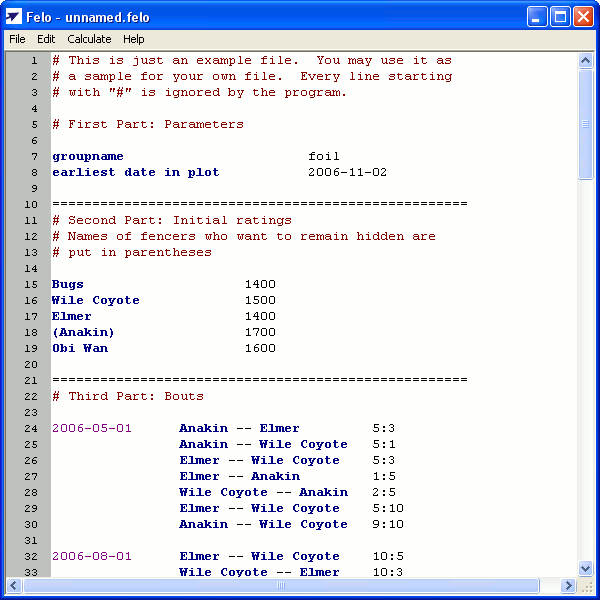
Next: Installation, Previous: Felo ratings, Up: Top
Start the Felo program. This opens the program window with an empty editor area. There you can enter the Felo file. The Felo file contains all fencers and bouts of a fencing group for which Felo ratings should be calculated. Over time, the felo file will grow further and further while new bouts are continually appended to it.
At the moment you probably don't know yet how a Felo file looks like. No problem. Just click an the menu “File” – “New”. This loads a sample Felo file into the editor:
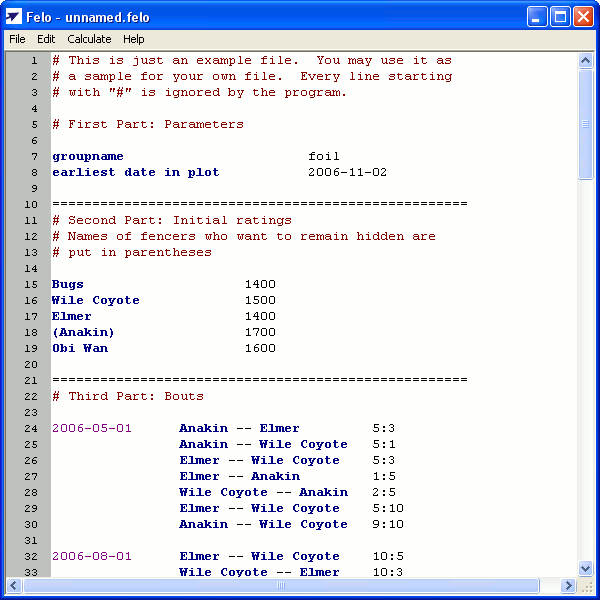
A Felo file consists of three parts:
These three parts are separated by lines made of equal signs (their length is irrelevant). Let's have a look at what the parts contain:
Every parameter is in a row of its own, with two columns. In the first column, the name of the parameter (e.g. “groupname”), and in the second column, the value of this parameter (e.g. “foil”) is given.
You may well leave the parameter part empty. In this case, Felo assumes
default values which will be sensible mostly. For more info, see List of all parameters.
An important feature is that all fencers whose names are put in
parentheses ‘(...)’ won't get a Felo number. This is for fencers
who are afraid of knowing their fencing strength, or who are concerned
about their privacy. Nevertheless, their bouts should be included
anyway because it helps with calculating the other's Felo ratings,
unless of course they object to it.
The opponents must be given in the form ‘first -- second’, i.e. both fencers are separated by two dashes.
| Important: In Felo files, columns are separated by tab stops <Tab>. It doesn't matter how many, but it must be at least one. |
You may add comments at arbitrary places in a Felo file. For example, you may mark bouts for which you'd like to double-check the result, or you may mark places where a couple of bouts are still missing. Lines with commens start with a ‘#’ sign. Felo ignores such lines completely.