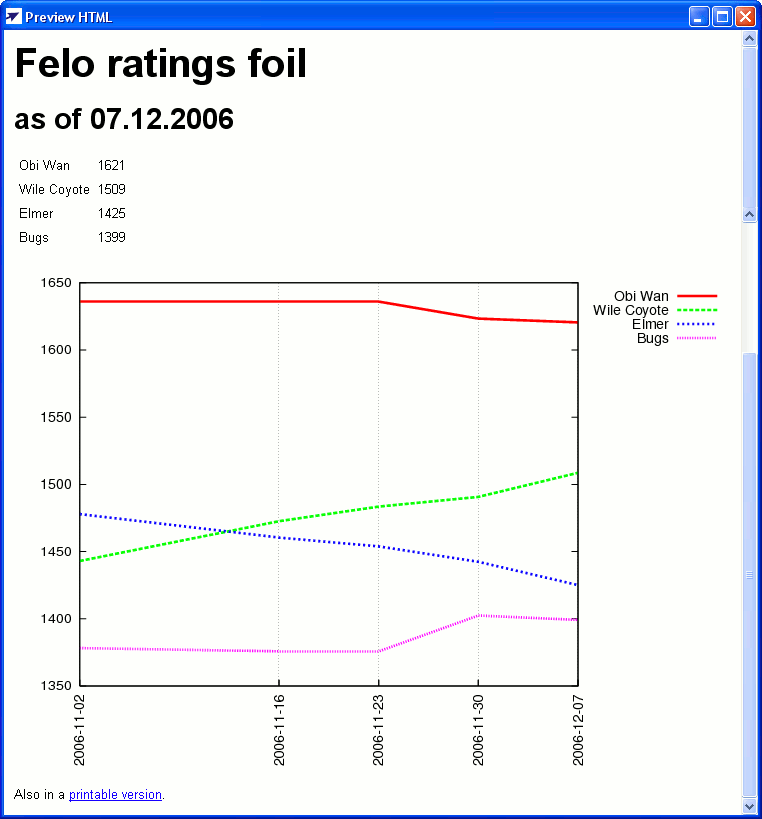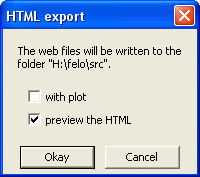
Next: Getting initial Felo ratings, Previous: Calculating Felo ratings, Up: Using Felo
The simplest way to tell all fencers in the group their Felo ratings is to publish in on a Web page. How to get webspace and how to manage it is beyond this manual, however, the Felo program can help you with generating the Web page itself.
Click on the menu “Calculate” – “Generate HTML”. The following dialog window opens:
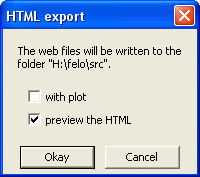
First you should check whether the folder Felo wants to write the Web page makes sense. Per default, it is the folder of the Felo file. You can set this folder explicitly with the parameter “output folder”. For example, you can say in the parameters part of your Felo file
output folder C:\Documents and Settings\myname\My Files
Then all Web-relevant files are written to your “My Files” folder.
But let's go back to the dialog window above. When you click on “Okay”, the HTML file with the Felo ratings list is written to the given folder and – in case your marked the checkbox – a preview window is displayed.
A special feature is the generation of plots on which the fencer can see the chronological development of his or her Felo rating. Attention: Gnuplot, Ghostscript, and ImageMagick must be installed so that this works, see Installation of auxiliary programs. On the screenshot below you can see the whole picture, i.e. with plot.
At the same time, Felo reports in an extra windows which files must be uploaded to the Web server.
By the way, the HTML file includes a CSS stylesheet called felo.css. If it exists, it influences the whole layout of the Web page. I cannot discuss it in further detail here, people capable of CSS will know what to do anyway.